Linux has a built-in iso image creation programme, which makes your life easier. It also has built in mount function which can be used to mount what ever the image you want where ever you want. That makes life so much easier when it comes to handling a library of DVDs.
I use "ubuntu feisty fawn". You can just right click on the disk and select "copy disk". Following window will appear.

Then you can select "file image" from drop down list. Click write and you will be asked where to save the disk image. After you input the path to save disk image you are done.
Mounting the iso images
First we need to create a folder where we going to mount the iso image. Open the terminal and type
mkdir /media/isodisk
This will create a folder called "isodisk" in "/media" folder. Now you just need to enter following command and you'll have your iso image mounted on the folder that we created.
mount
ex:
mount /home/pulasthi/asrto_farmer.iso /media/isodisk -t iso9660 -o loop
Now the mounted folder will appear on your desktop.
If you want to watch it with subtitles, use "VLC media player". It's great.
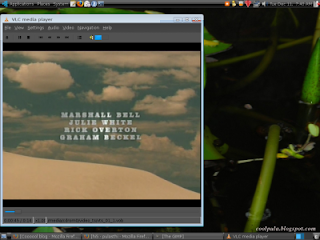
Thanks.



2 comments:
Thanks for the tip!
I gotta ask though... what's up with the 'e' on the end of 'programme'?
hey, you are welcome.
i'm not a big mug with English, but both program and programme are correct. In us English it "program" while in UK English it's "programme"
c ya
Post a Comment